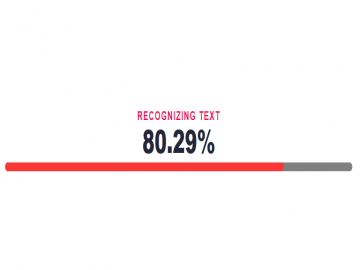-
To begin, Drag and Drop your Image file in the Drop Box⇨
-
OCR system will detect Text from Image⇨
-
Get Recognized text from image
How to Extract text from Photo:
- Take a picture with text you want to extract.
- Upload or Drag and Drop your image.
- Copy extracted text from image using ‘Copy’ Button .